
When frequencies are networked, interference is very likely to occur. These must be avoided at all costs for an LTE repeater to work optimally and provide good amplification.
- How does interference arise?
- How is interference created on the GSM repeater?
- How can I avoid interference?
1.How does interference arise?
An interference describes the change in amplitude when two or more waves overlap, according to the superposition principle. Interference occurs with all types of waves, and thus with sound waves, light waves, matter waves, and even frequencies. What does it look like in physics?
We explain it here: if you superimpose two waves with different but close v1 and v2 frequencies, the result you get will be as shown in the image below.
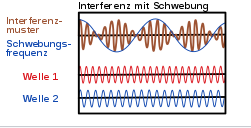
It would create a rapid oscillation![]() whose amplitude varies with slow frequency
whose amplitude varies with slow frequency 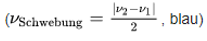 .
.
For normal light sources and frequencies so far apart that the beat is practically irrelevant, the interference pattern (averaged over time) is the sum of the interference patterns of the individual frequencies. This is based on the fact that interference between waves with different frequencies-because of the lack of a fixed phase relationship-is omitted in the time-averaged pattern.
If the frequencies meet, interference occurs during that meeting time.
2.How is interference created on the GSM repeater?
The same problem can occur with a GSM repeater.
If you install the outdoor antenna and indoor antenna too close to each other, the two antennas may network and cause interference.
Through the following image we will try to explain how this can happen and how to avoid interference.
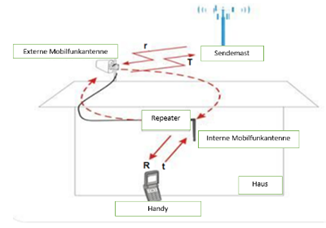
As shown above, the GSM repeater amplifies the downlink signal (r) sent from the transmission tower. The re-amplified signal (R) is sent to the indoor antenna. If the distance between the two antennas (outdoor antenna and indoor antenna) is insufficient, the re-amplified signal (R) to the cell phone is also picked up by the outdoor antenna, as shown by the red dashed lines in the drawing. The same applies to the signal (t) from the uplink to the transmission mast: the amplified signal (T) is again picked up by the indoor antenna.
3.How can I avoid interference?
This can be avoided by following the following two recommendations, separately or cumulatively: this is referred to as antenna isolation.
Solutions to interference:
Move the antennas as far apart as possible. A distance of 10 meters of coaxial cable between antennas is generally considered sufficient protection against interference. Each set comes with a 10-meter coaxial cable, so make the most of it. If you need a longer length you can find all our coaxial cables on this page.
It may happen that although the full length of the cable has been used, the point-to-point distance between antennas may be only 3 or 4 meters (due to corners and edges, ceiling drops, etc.). Usually, especially in an installation with multiple indoor antennas, natural oscillation comes from the indoor antenna closest to the outdoor antenna.
IIn this type of configuration, you want to draw more attention to this antenna. Another solution is known as the floor effect: simply rest the outdoor antenna on the roof or under the eaves to stop the natural oscillation.
Sometimes the distance is good, but the natural oscillation remains. Check for windows, wood panels, grates, velux, canopies, or any other surface or opening that is "permeable" to the waves and allows the signal to enter the room; sometimes it doesn't take much. It is advisable to place the indoor antenna in the center of the room so that it is away from openings and windows.
If you have any questions about our LTE repeaters or installation, please contact us. We are here to help you.

